
Neal Howard
13 discussion posts
This does not always happen but frequently when a Flight Sim instrument popup is used. Is there some way to correct this? I really need some of these items visible at all times.
Thanks for help
Neal h

Neal Howard
13 discussion posts
I tried different settings, even switched monitor priority, but I am still unable to move flight Sim panel instruments without then going black. Once undocked they can be moved but go black as the last edge of the window leaves monitor 1.
They need to be on monitor 2 or I am forced to keep them on top when displayed on the main screen. Totally unsatisfactory.
Please tell me if there is a solution.
What method are you using to move them to the second monitor? (hotkey, dragging with the mouse?)

Neal Howard
13 discussion posts
First I undock the window, then drag it to the other monitor. Everything is normal as it is being dragged...the screen is still showing all details across both monitors. When the last edge gets to the desired monitor and I release the mouse it goes black.
I dont know of any other way to do it. The window has no menu bar.
I will try to get a few screenshot captures today.
Regards
Neal h
Ok, if you exit DisplayFusion before dragging it to the other monitor, does it still turn black? I'm guessing that the game is using a renderer that can only output to the primary monitor.

Neal Howard
13 discussion posts
I have tested half a dozen different settings:resize window, change resolution, etc. but still unable to get most windows to move to monitor 2.
Here are some screen pics. Note that it is the basic FSX GPS and even it will not move.
#2 it is still ok at the half way point
#3 next slight move and black
Difficult to see it but the two monitors meet almost at the center of the pics.

radar2.jpg
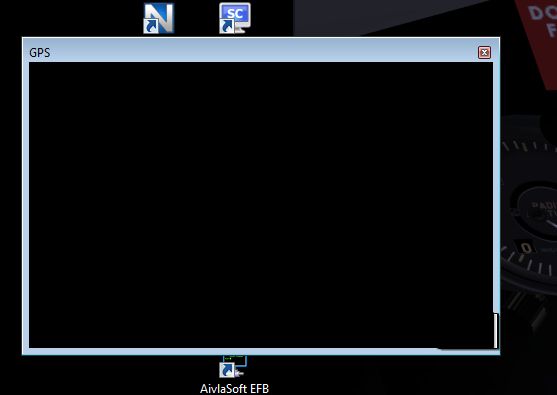
radar3.jpg
Nov 1, 2014 (modified Nov 1, 2014)
•
#6
If you exit DisplayFusion, then try this again, does it still happen? I'm not sure that it's a DisplayFusion problem, it seems like it's more likely an issue with the way the game works. A lot of games only work correctly on the Primary monitor.

hanspeterdill
1 discussion post
Hey, I have the same problem since 1 year and it only happens when DisplayFusion is running.
Maybe it has to do with 2 graphics cards in my laptop? One NVidia and one Intel.
Intel displays one desktop, Nvidia 2 others. If I move a windows from one monitor to another it goes black just as described above.
Interesting! If you create a compatibility rule in the DisplayFusion Settings to disable the Application Hooks for the flight sim, does that make any difference?