Is this happening when you drag the windows? Or after switching windows using alt+tab or the win keys?

Sander Bouwhuis
18 discussion posts
Not when dragging, that works fine.
I'll be working with a couple of windows open, and then when I want to switch to another window I notice that it's no longer aligned to the top, but a few pixels down.
I'm not sure whether it happens when I go to another window, or during the working with another window, or when I go to the window. It's just that I notice it mostly when I want to switch to another window.
It fairly consistently happens with the Waterfox and the XYplorer windows. Interestingly enough, it has NEVER happened with the Outlook window.
I have a multi-monitor layout. See screenshot. The monitors have different resolution (the clocks are in the left lower corners of both monitors).
Edit:
Ok, now I literally saw it happen:
1. XYplorer window was open, but did not have the focus.
2. Waterfox window was open, and had the focus.
3. I switched to XYplorer window by clicking the title-bar of the XYplorer window.
4. I see XYplorer window jump a few pixels down, and Waterfox stays focussed!
So, strange things are happening. Not sure whether the not-focussing on first click was a fluke, but I definitely SAW the window jump a few pixels when trying to activate it.
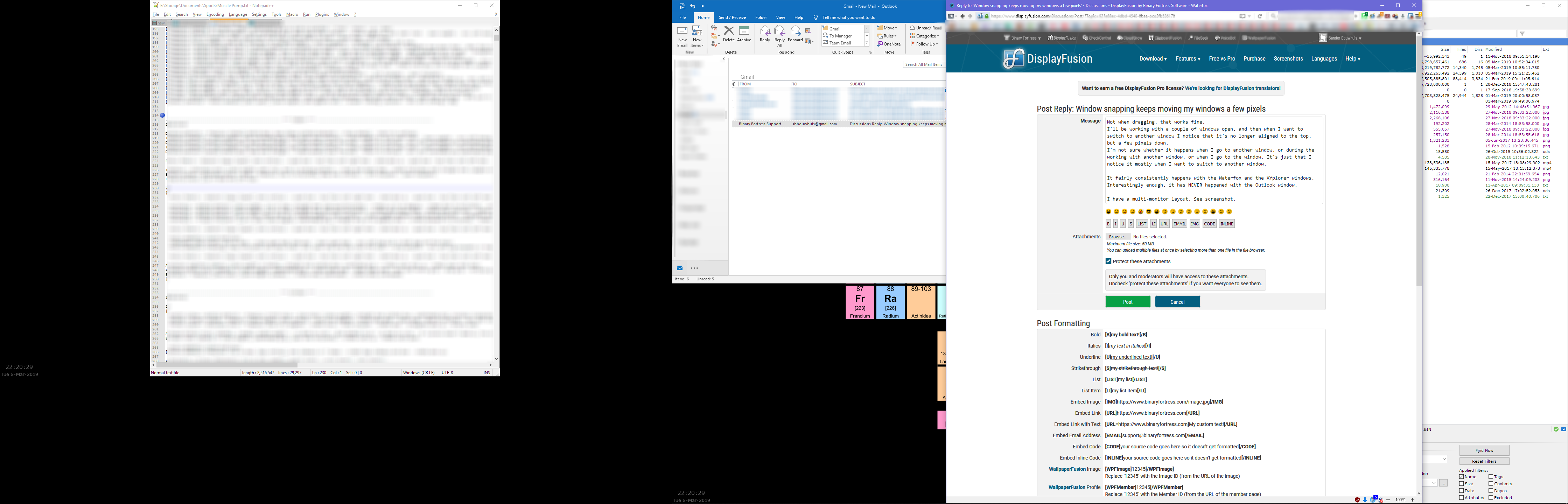
Desktop both monitors.png
Mar 5, 2019 (modified Mar 7, 2019)
•
#3
Ok, can you try disabling the Window Snapping feature in the settings and use it for a while to see if this still happens?

Sander Bouwhuis
18 discussion posts
Oi! That will be painful! I literally use DF for just the window snapping feature.
Ok, I'll turn it off and will let you know whether it still happens or not.
BTW, not sure whether this is useful info, but I have all the Windows 10 snapping features off (aero snap I think it's called?).
Mar 7, 2019 (modified Mar 7, 2019)
•
#5

Sander Bouwhuis
18 discussion posts
It again jumped! Without DF snapping being active!
I guess my next strategy is to disable DF completely. Maybe there is some other process moving my windows?!?
How do I completely disable DF? I tried 'exit' in the tray icon, but there is still a DF service active.
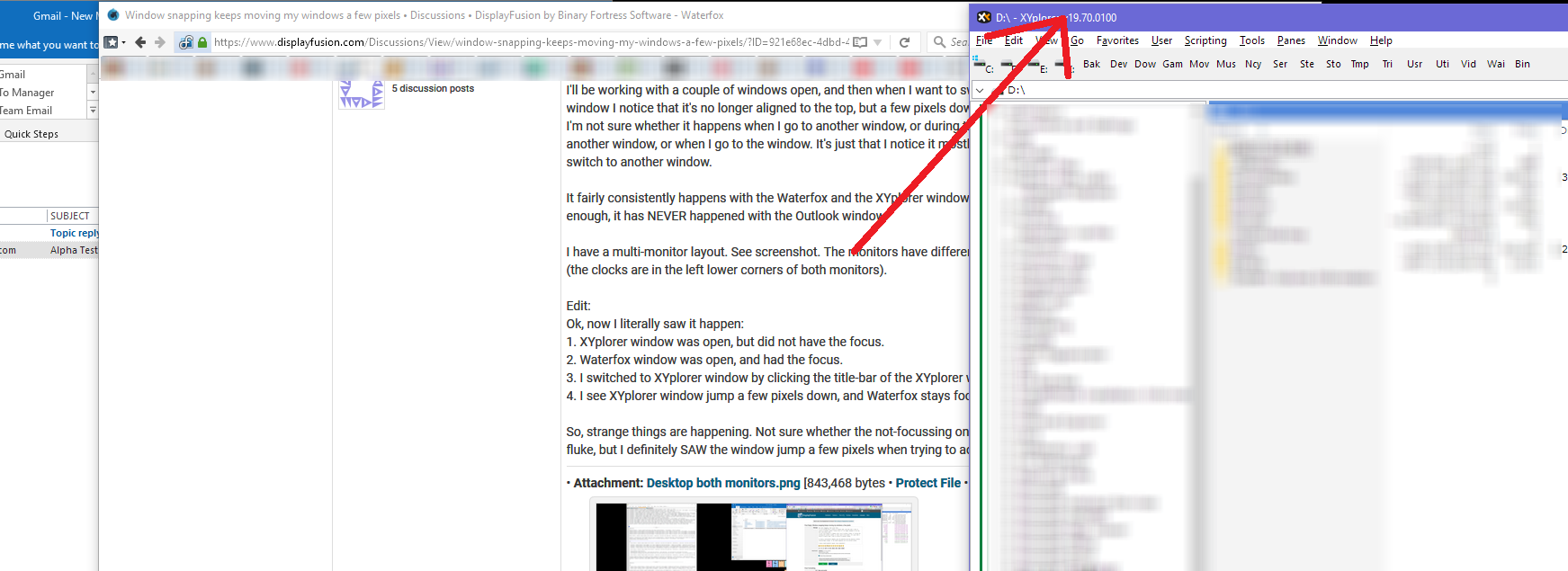
Jump without DF snap.png
Mar 8, 2019 (modified Mar 8, 2019)
•
#7

Sander Bouwhuis
18 discussion posts
Ok, this issue can be closed.
Hopefully I'll be able to find out what causes this. Probably some Windows update... every month I'm scared to see what brakes THIS time.
Thanks for your help and sorry for wasting your time.
No worries at all, I feel your pain regarding Windows Updates!