
Merritt
12 discussion posts
Hello!
I have an issue occasionally (1 out of every 5 times?) where when exiting the photos screensaver the picture disappears to be replaced by an entirely black screen with nothing but the cursor.
The only way I've found out of this situation is Ctrl + Alt + Delete, then cancel, and it goes back to the normal desktop.
This has been happening for several months, I was hoping an update would fix it.
Windows 10 64-bit, DisplayFusion from Steam.

Merritt
12 discussion posts
I enabled checking for Beta updates (not sure if that interface even works with the Steam version?) and forced a check for updates, it still is saying I am on the latest version - 8.1.2
Unfortunately it's not quite finished up yet, but hopefully will be finished up this week or next.
Thanks!

Merritt
12 discussion posts
Alright, so this is definitely still happening on Betas 1, 2, and 3.
Had it happen 3 times today, on Beta 3.

Merritt
12 discussion posts
Thanks for getting back to me!
Keyboard or mouse makes no difference.
I have no lockscreen, it just goes straight to desktop.
When this happens, the screen goes from the photo screensaver to a black screen where I can move my cursor around.

Merritt
12 discussion posts
Excellent. I look forward to it. Thanks, friend!

Pat P
23 discussion posts
Hope it's okay for me to hijack into this thread. I am having the same issue with screensaver going to black screen with only a cursor. But I'm using Mystify, not Photos. With that exception, I would say that all other facts are the same.
I'm using Windows 10, 64 bit. This just happened about an hour ago. I had to do a (don't know what it's called) hard restart - meaning turning off the computer at the hard drive with no ability to save any work before doing that.
I've just disabled the screen saver, choosing "None" in DF's settings. Hope to hear more about the update coming out. Thanks.
Thanks Pat, I've added your details to the open ticket. That's helpful to know that it happens with the built-in Windows screen savers as well.

Merritt
12 discussion posts
As an update, this issue is still occurring for me on version 9.1
Now it sometimes gives a blue screen instead of black (the same shade of blue you get if you Ctrl+Alt+Delete)
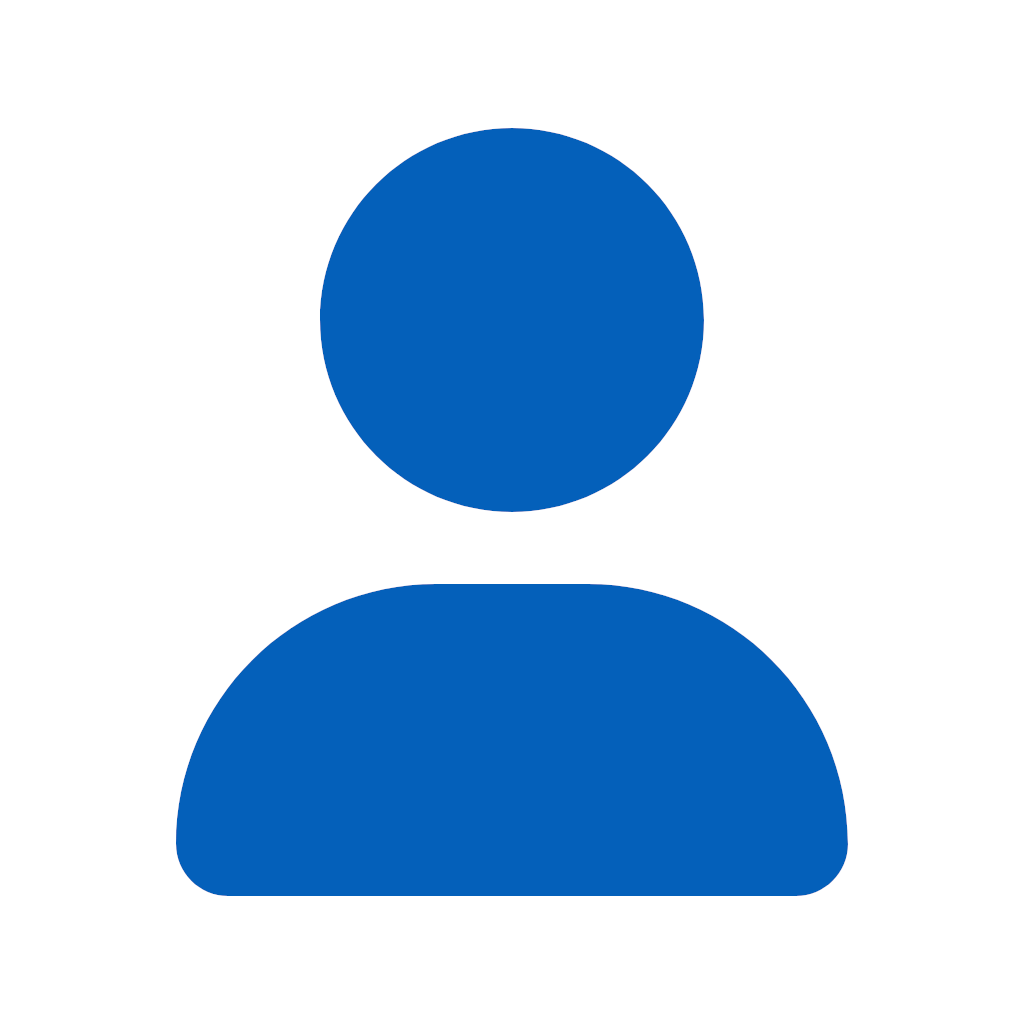
BigYFoods
3 discussion posts
Hello,
Has this Black Screen issue been addressed in 9.2 or 9.3? We have been using this and have been experiencing the same issue. Trying to see if this issue has been resolved.
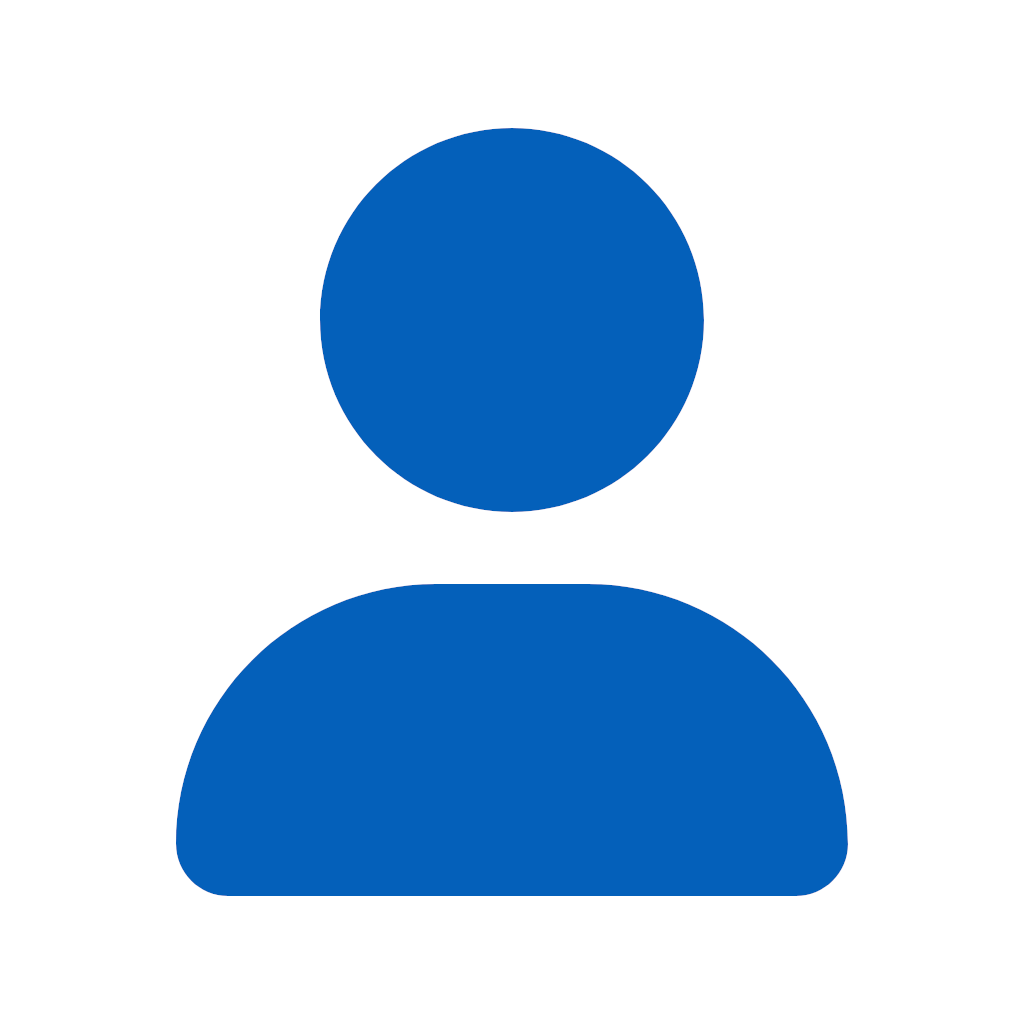
BigYFoods
3 discussion posts
Is there a plan on getting this issue resolved soon?
We plan to get it fixed but haven't been able to narrow down the cause yet, so no ETA, sorry.
Still happening in version 9.4.3, 18JAN2019.
DF has a ton of other cool features, but, I won't convert from the free trial to Pro until this is fixed.
• Attachment [protected]: DisplayFusionDebugInfo.zip [25,364 bytes]
Jan 18, 2019 (modified Jan 18, 2019)
•
#19
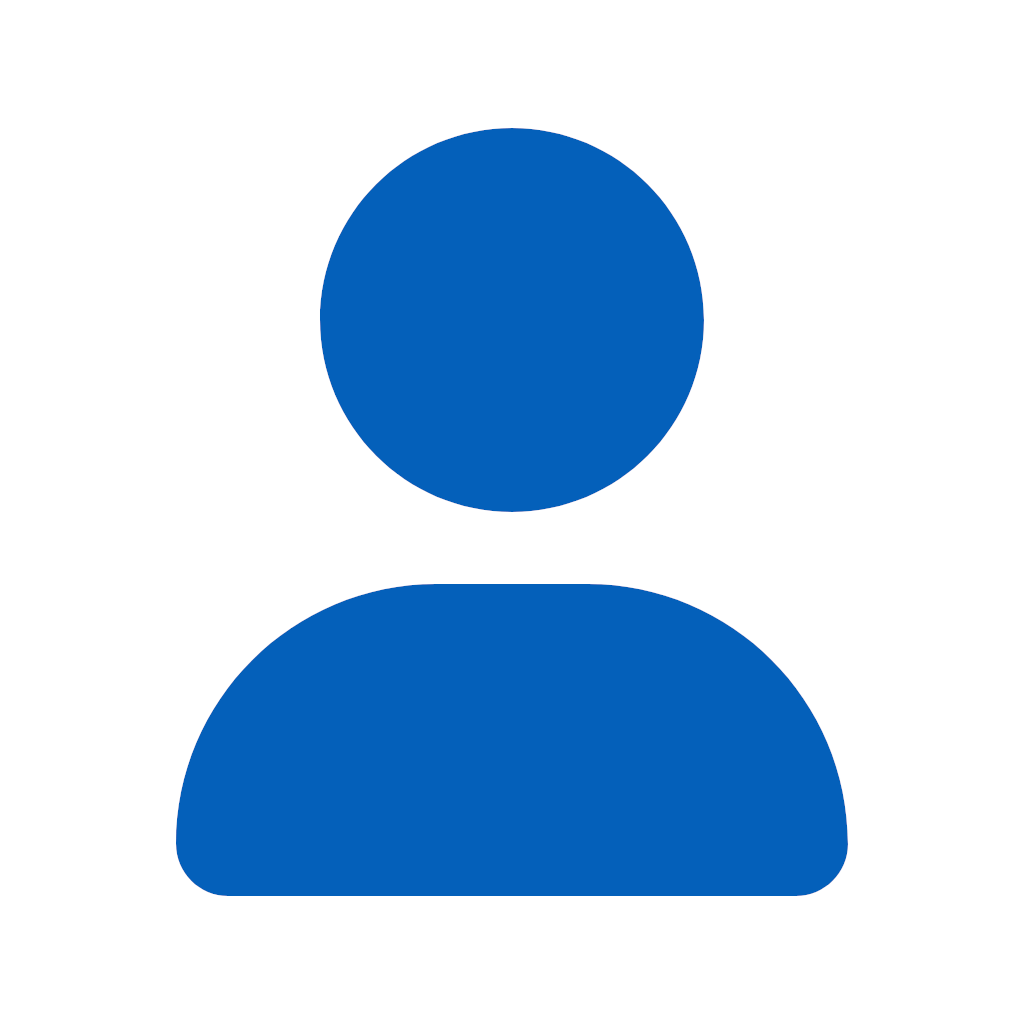
BigYFoods
3 discussion posts
Yup this is making me get away from DF. This is becoming more and more of a problem on our end.

Merritt
12 discussion posts
Can confirm this is still happening for me. I stopped using the application most of the time because of this frustration.
Hey all, we're going to have another crack at this for 9.5. If we're able to make some progress on it we'll be sure to post an update.
Thanks!