
doahh1
15 discussion posts
Hello,
I am using three monitors with DF providing the taskbar on the left and right monitors. Sometimes when I open the menu from the center monitor the menu appears on the monitor on the right. Once the problem starts, every click on the center monitor's start menu will cause the menu to appear on the right menu.
This can be fixed by clicking on the left monitors start menu which will open the menu on the left hand monitor. After that all the menus work correctly again.
Difficult to say if this issue is caused by DF, W10 or an interaction between the two.
Has anyone else seen this?
It sounds like the Start menu may not be moving back to the Primary monitor correctly when it closes. Is there a set of steps that will reproduce this consistently, or does it just happen at random?

doahh1
15 discussion posts
I haven't found a way to reproduce it I'm afraid. It isn't very frequent, maybe once a day at most.

doahh1
15 discussion posts
No problem, I have enabled the detailed log and will sent it to you with the timestamp once the issues occurs again.

doahh1
15 discussion posts
I have attached the log file and the issue occurred at 10:53am on 2016-02-22.
• Attachment [protected]: DisplayFusion.zip [178,333 bytes]

doahh1
15 discussion posts
No, unfortunately it happened as I was just heading out the door. I'll grab another copy of the log the next time that it happens.

doahh1
15 discussion posts
Hopefully this one will have the information that you are looking for. The issue occurred on:
2016-02-29 at 6:08pm
• Attachment [protected]: DisplayFusion.log [3,185,631 bytes]

doahh1
15 discussion posts
I copied the log to my desktop within a minute of the issue showing. Is it possible that the line you are looking for was never reached in the code because of the bug?
Either way thanks for looking into it and I'll look out for the update and trap the issue again for you.

doahh1
15 discussion posts
A good explaination and makes sense. Thanks.
Ok, 8.0 Beta 5 is now available. Could you update to that, and if you still run into this issue, set the "Logging: Maximum Auto-Trim Log File Size" option in the Settings > Advanced Settings window to something like 100000000, which is 100 MB, then restart DisplayFusion and send the log the next time this happens? You'll likely need to zip the log file, and if it's over 10 MB, let me know and I'll give you a different link for uploading the log.
Thanks!

doahh1
15 discussion posts
You can see if this log shows the information that your after. Timestamp would be around:
2016-04-03 21:02
• Attachment [protected]: DisplayFusion.zip [116,652 bytes]

doahh1
15 discussion posts
Here is another log file after I clicked the opposite monitor and then the center one again to get the menus working correctly again. Time stamp is around:
2016/04/03 21:23
• Attachment [protected]: DisplayFusion.zip [101,960 bytes]
Apr 3, 2016 (modified Apr 3, 2016)
•
#16
Sorry for the delayed response again. I was stumped on why the lines I'm looking for still aren't there, and it seems that the log file is still only 2.4 MB. Do you still have the "Auto-Trim Log File Size" option set in the Advanced Settings?

doahh1
15 discussion posts
I have Auto-Trim Log File Size set at 100000000. I think I got sort of lucky and the error occurred almost as soon as I had set the options which was why the log file was small.
I have set the logging to L3: Log all (not recommended) as I had reduced it after uploading the last log file. Should I have anything else set?
I'll upload again as soon as the issues shows.
Apr 12, 2016 (modified Apr 12, 2016)
•
#19
L2 logging is good. L3 will have too much info and will likely affect performance on your machine. I'll wait for the next log and we'll go from there.
Thanks!

doahh1
15 discussion posts
Uploading the latest log where the issue occurred at 19:36 on 07/05/2016. I have just re-booted the machine which I assume is the reason for the small log file.
It has happened a few times recently but it has just been at a bad moment when I couldn't upload the log as I was just about to shut down the machine.
• Attachment [protected]: DisplayFusion.zip [37,906 bytes]
Just a heads up to let you know that I haven't forgotten about this, I'm just completely stumped at the moment. I'm keeping this open, and will re-visit it again next week to see if a fresh take on it will give me some ideas.

PowerInnovations
1 discussion post
Thanks Adrian26! I was able to fix this issue on my monitor from your comments.

Fred Zitting
3 discussion posts
I am having the same issue - I'm using 5 displays in a U-like formation (3 bottom 2 top). When I click the start button on the main display (bottom middle) it opens on the bottom left monitor - same if I use the windows key.
I'm able to fix it temporarily by clicking the start button on several other displays then it will open on the main display. I've been using DF for years and have never had this issue. Is there a permanent fix for this?

CLW
2 discussion posts
I am having this problem as well.
@CLW: Does it happen all the time, or just occassionally? If it's occassionally, can you provide the steps to reproduce it?
Thanks!

CLW
2 discussion posts
Thanks for the quick reply. The issue is infrequent but I'll reply back when I've identified how to reproduce.

Lurkusmaximus492597
7 discussion posts
I experience this frequently and believe I have a series of steps to reproduce it.
First, my monitors are arranged with my primary monitor on the left, and secondary on the right, both at 1920x1080 resolution.
Log on to the system normally.
I now go to my laptop which obviously has a single monitor.
Use Remote Desktop and connect to the machine which has the two monitors. If it is relevant the laptop has 4K resolution, so the display actually shows 4 windows backgrounds on the laptop. While Windows 10 does resize the icons to make them somewhat usable, some graphical items do not inherit all the visual settings the laptop is requesting. Therefore, I sign off, and reconnect with Remote Desktop.
This time Windows does a better job of displaying the remote system properly on the one high resolution screen.
I do my work, and again sign out.
Now, when I go back to my machine with the two monitors and log on, the Windows taskbar always shows up on the right monitor (the secondary), and not on the left (the primary).
My workaround for this is to bring up Display Fusion Monitor Configuration, select the secondary monitor, and disable it. The secondary monitor goes dark, and the option to revert shows up on the primary. However,the taskbar is now on the primary. I click on revert, and the secondary monitor reactivates, but the taskbar remains on the primary. I cancel the Monitior Configuration and all is good until I connect remotely again.
I hope this helps you reproduce.
@Lurkusmaximus: Is it the taskbar or just the Start menu that's on the wrong monitor? If it's the taskbar, I believe you're having a different issue, but it would be a Windows issue since it involves the Primary taskbar, as DisplayFusion never moves the Primary taskbar on its own. However, when this happens, you can fix it without having to disable/re-enable the monitors. Just right-click the Windows taskbar, make sure "Lock the taskbar" is disabled, then click and drag the taskbar to the bottom of the Primary monitor.
Hope that helps!

Lurkusmaximus492597
7 discussion posts
I'll attempt to be more precise. I think technically, a taskbar is present on both. However, the taskbar which contains the search box, has migrated to the secondary monitor, not the primary monitor. I can click on the Windows icon on either taskbar, and get access to the start menu.
And the alternate workaround regarding unlocking the taskbar, dragging and dropping to the primary, also works.
Thank you.
Andy
Excellent, glad to hear it! Unfortunately DisplayFusion can't stop Windows from moving its taskbar to the other monitor, so that workaround is the best solution for now.
Thanks!
I had this issue as well although on a single screen with splits.
DF Pro 9.1
Win 10 1709
Single 3440x1440 screen with 4 monitor profile splits.
edit: no taskbar settings - only the default windows taskbar
On startup before DF is loaded spamming the windows key would open and close it at the expected default position. When DF was loaded the start menu was moved to screen 2 (the leftmost position of split 1.2).
Setting the advanced setting; 'Windows Taskbar Split monitor ID' to 1.1 sorted it for me.
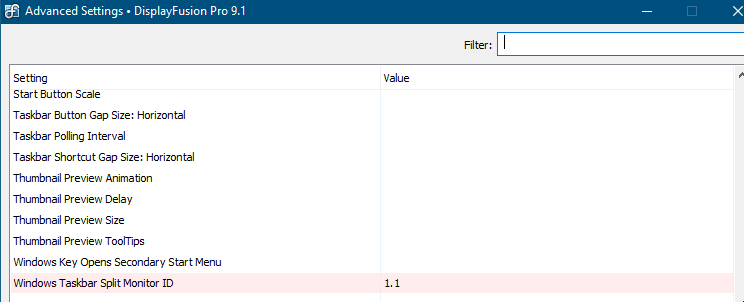
2018-02-14 17_00_11-Advanced Settings • DisplayFusion Pro 9.1.png
Feb 14, 2018 (modified Feb 14, 2018)
•
#36

Basic
1 discussion post
I may be experiencing the same issue (or at least one very similar).
For the last few days, pressing with Windows key/clikcing "Start" shows the start menu in the correct location (LHS of primary monitor).
I can navigate by mouse okay.
If I attempt to type anything the start windows which usually contains the search results disappears from monitor 1 and appears on the RHS of monitor 2.
Focus transfers across and I can continue to type to filter results, but the window has moved to the far side of the desktop.
Exiting and restarting DF doesn't resolve the issue.
I haven't rebooted in case there was any debug state you wanted me to grab first?
I think we're starting to get different issues blended into the same thread here. @Basic and @Nick_P: Could you guys send us support requests through the Settings window (Help > Support Request) so that we can get some more info and look into this further for you?
Thanks!