
i-have-a-question
5 discussion posts
Most tiles on Windows' start menu are now yellow. Windows logo is normal, but when i click on it, it also turns yellow. See attachment. How can i correct this?
Windows 10 Enterprise v. 1809 build 17763.615
Display adapter: NVIDIA Quadro M1200
Display driver provider: NVIDIA
Driver version 25.21.14.1972
Monitor/TV: Toshiba 4k, model 43LF621U19; HDMI connection
DisplayFusion Pro Trial 9.5
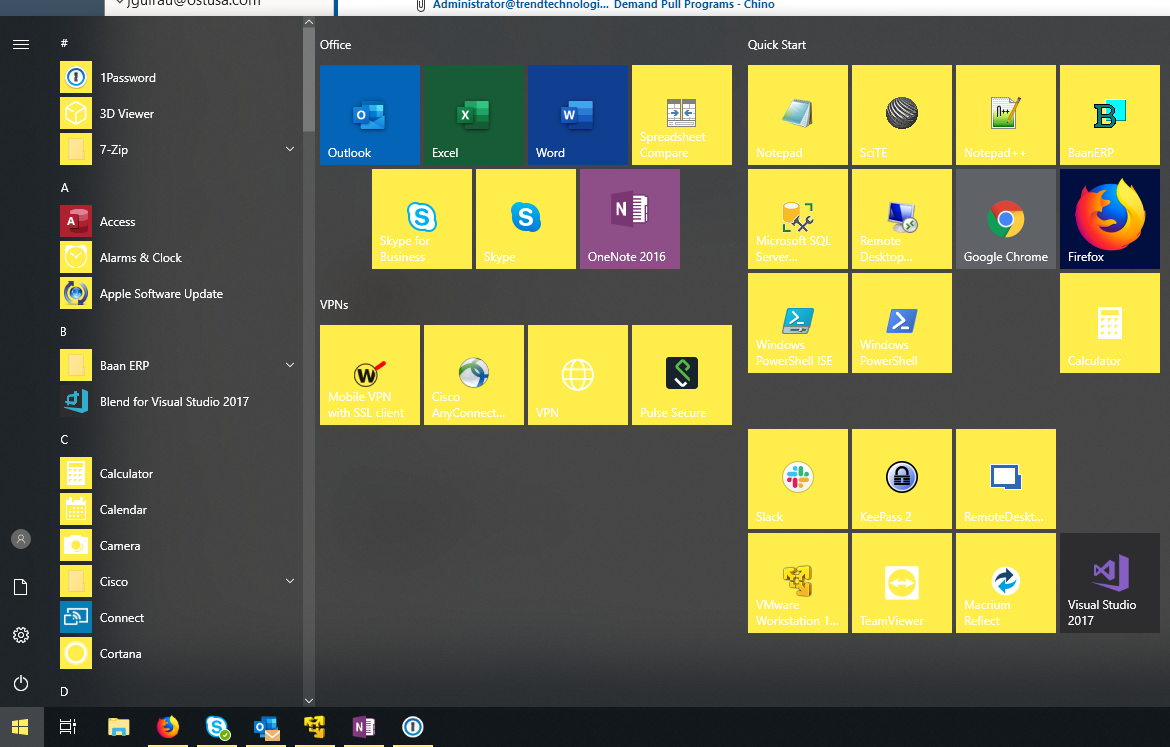
Capture.PNG
On the Windows Settings > Personalization > Colours tab, there's an option to set the "accent colour." Changing that should affect these tiles.
Hope that helps!

i-have-a-question
5 discussion posts
Thanks Keith. That worked. What is weird is that it was already set to the color I wanted. I set it to another color, switched back to my color, and seems to have stuck.

i-have-a-question
5 discussion posts
Dang it! Sorry Keith, that didn't work.
Did some testing. The Start menu and all Windows prompts change color depending on the last window I use. Example: use OneNote which has a purple window title bar, then start menu and Windows prompts turn purple; use Excel, which is green, then it switches to green; Word makes them blue. You get the idea. Click on Windows app, like Settings, and it reverts to the color I want.
Do you have more suggestions?

i-have-a-question
5 discussion posts
I think I found the solution.
Changed the DisplayFusion option (radio buttons) "Aero Color Settings (Windows 7 and higher)" to "Don't change the Aero color" and it seems to have done the trick.
It was set to "Change the Aero color based on the current application window". Did I change that? Or was set/default during installation?
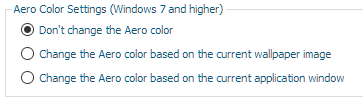
AeroColorOptions.PNG
Jul 16, 2019 (modified Jul 17, 2019)
•
#5