
Orion CABIT
3 discussion posts
Hello,
I can't activate a trigger that suddenly works on the Windows 10 settings window (see capture).
It works 9 out of 10 times, but it still doesn't work once.
For example, on a trigger to position the window on a selected monitor, there is always a moment when the window will remain in enlarged view when opened.
Can we find a solution?
Capture 1 : What i don't want
Capture 2 : What I want
Regards,
Mr. CABIT
•
Attachment: 01.JPG [166,583 bytes]
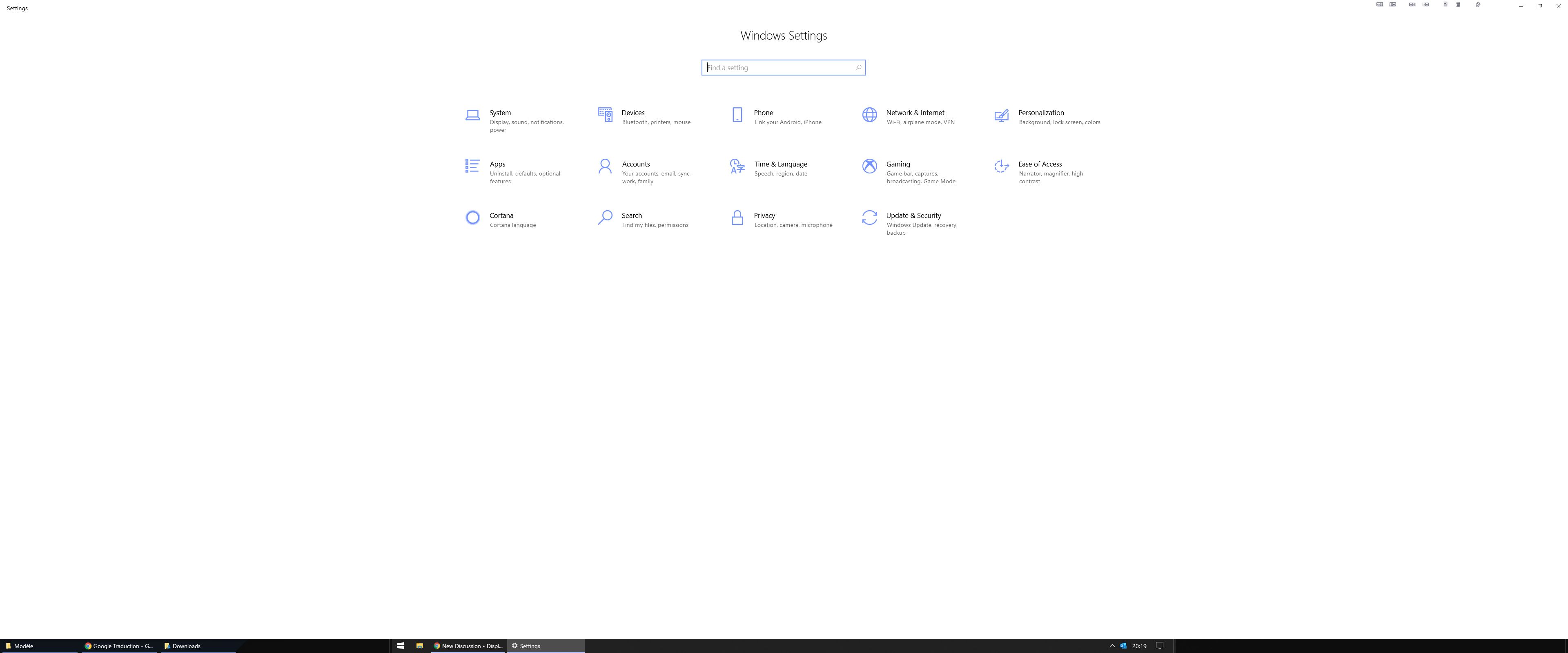
01.JPG
•
Attachment: 02.JPG [377,344 bytes]
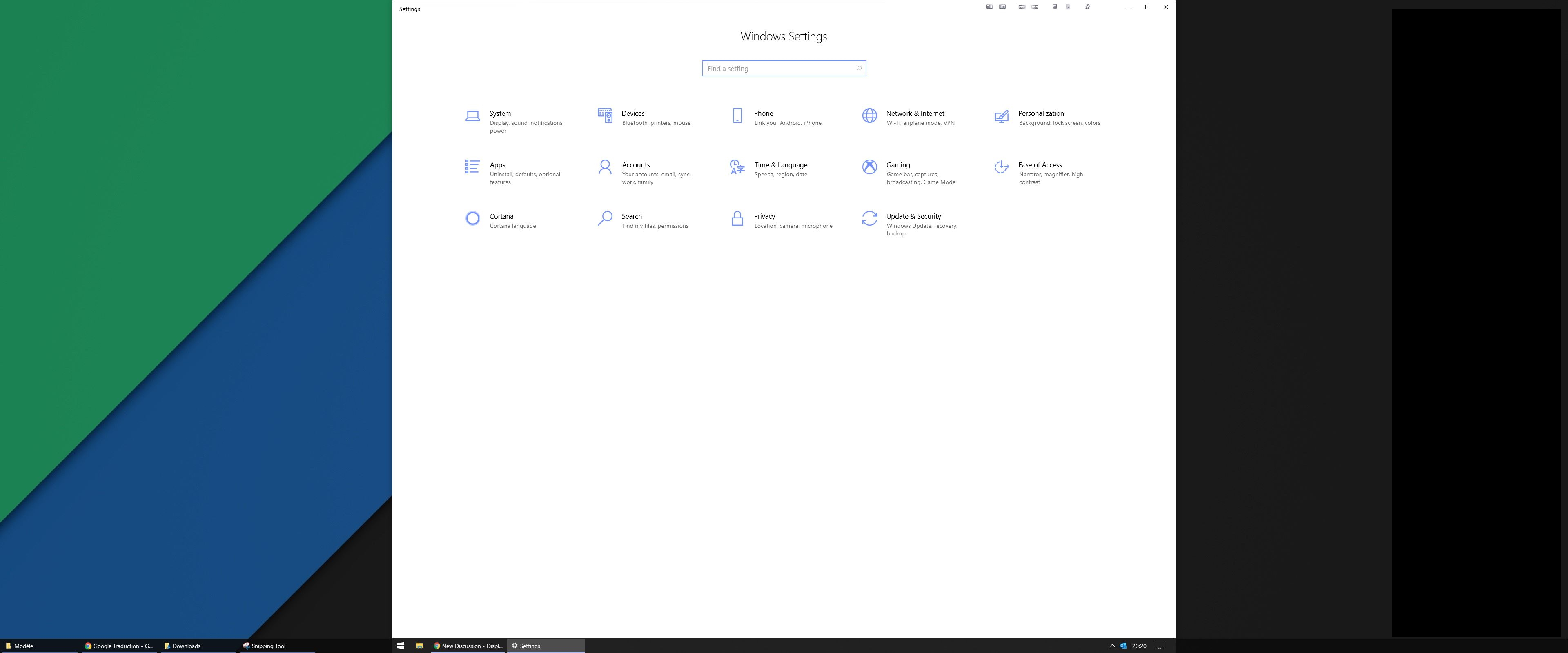
02.JPG
Hello,
Could you send me over a screenshot of your trigger settings?
Thanks!