
P4C
2 discussion posts
Complete reinstall of display drivers and DisplayFusion hasn't made any difference to the complete misalignment of the Wallpaper as seen in the attachment.
Windows 10 Theme syncing has been turned off.
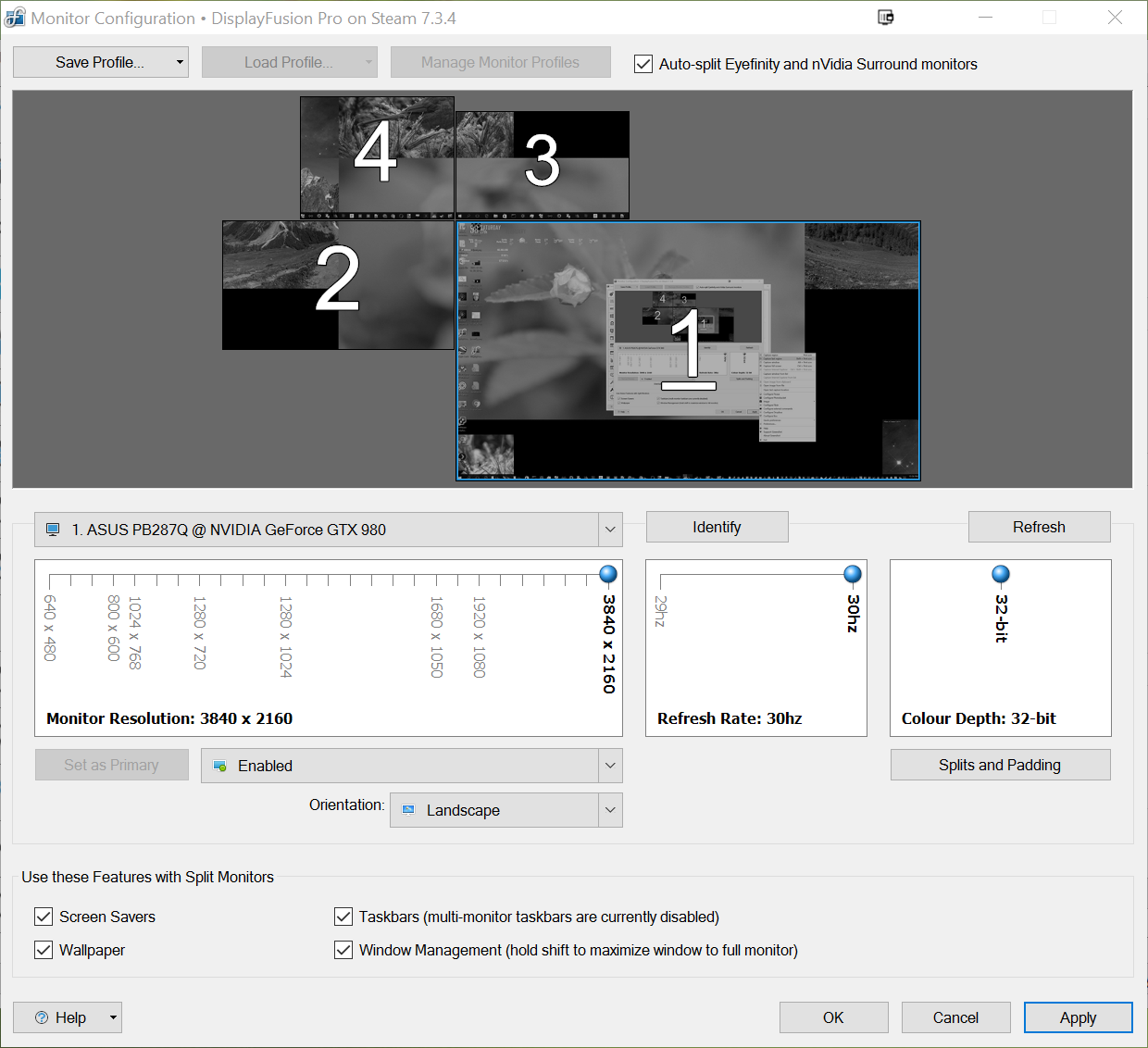
2016-02-27 12_58_14-Monitor Configuration • DisplayFusion Pro on Steam 7.3.4.png
If you open the DisplayFusion wallpaper window and just click Apply, does it still look like that?

P4C
2 discussion posts
Yes it remains misaligned when clicking apply.
I've found the only way to restore it to its correct alignment is to kill and restart all explorer.exe processes, which lasts for a few wallpaper refreshes (I have all monitors set to random wallpapers from wallpaperfusion) before it returns to the mess in the previously attached image.
I suspect creating a new user profile may solve the issue.
Oh, interesting! It sounds like Explorer is failing to refresh the desktop when the wallpaper changes. When this issue shows up, can you check the %localappdata%\DisplayFusion folder to see if the "Wallpaper_1.png" (or "Wallpaper_2.png") image looks correct?