
James Stansell
10 discussion posts
is it possible to change the lock screen / logon screen image? i see the settings in the menu but nothing happens when i apply them. i've attached an image of the settings menu that shows the image im trying to change.
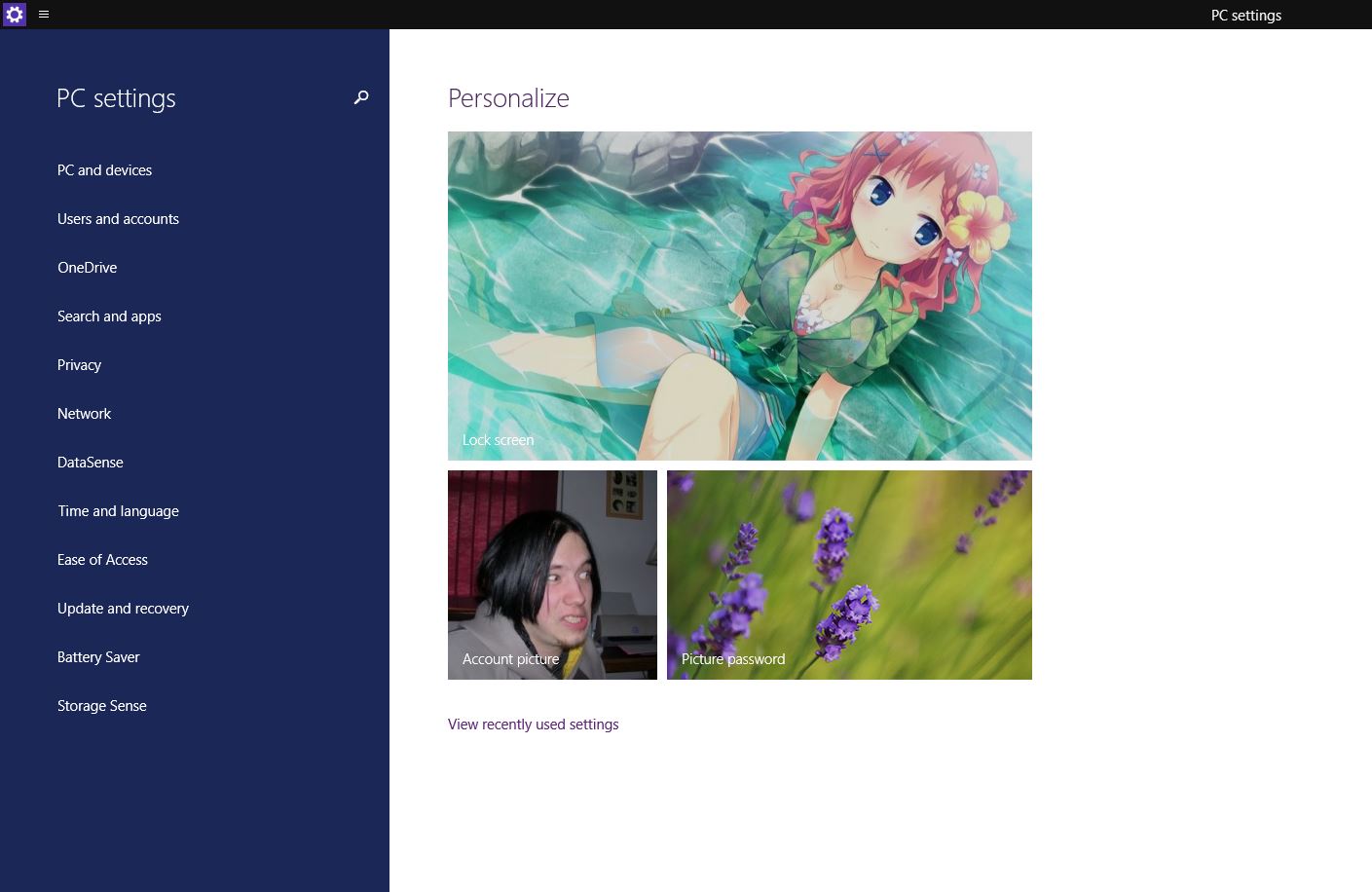
lock screen settings.JPG
The lock screen and logon screen are separate things in Windows 8.1. It's not possible to set the logon screen background, but the DF "Windows Logon" feature should be setting the lock screen image. When you lock your machine, do you get a separate lock screen image (no password box), and then after pressing Ctrl, it shows the logon screen? Or does it just go straight to the logon screen with the password box?

James Stansell
10 discussion posts
thanks for getting back to me! i totally forgot about this issue.
i should have explained myself better. it was actually windows 10 that i was using, and it was indeed the lock screen that i was referring to (the screen that shows up right after starting the computer, or that shows up right after logging out).
windows 10 was the problem, as soon as i went back to 8.1, DF changes the lock screen wallpaper without a hitch.