
Dakotah Engel49489
1 discussion post
Recently got a HP reverb G2 which runs on windows mixed reality. For whatever reason either the headset or windows mixed reality creates 2 hidden virtual display adapters as seen in the device manager screenshot. If either or both of these are not disabled displayfusion is unable to manager the montiors. I have to go into device manager after every use of the headest and disable these to restore functionality to displayfusion and be able to switch my monitor profiles. Is there a way to force DF to ignore these, or can we get a fix of some sort for this issue?
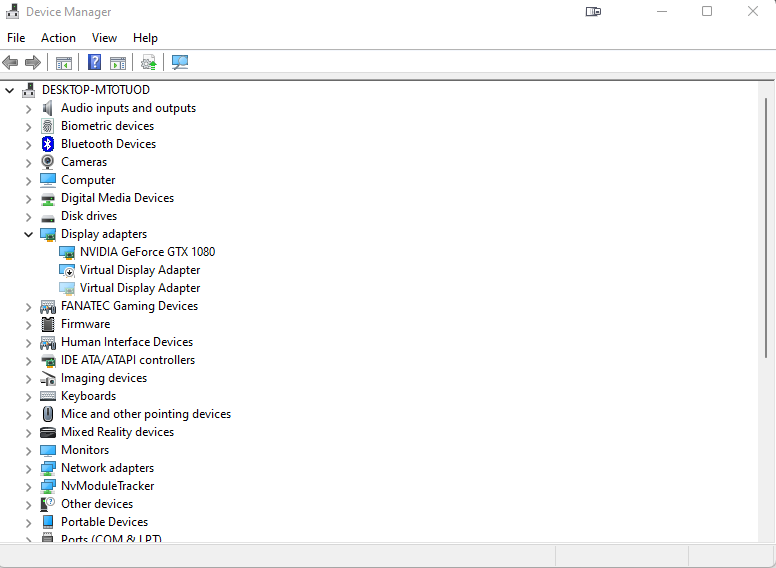
Screenshot 2022-01-09 003854.png
Hi Dakotah,
We are aware of this issue and we have it on our list to look into. I've added your vote to it, so we'll be sure to let you know if we have any news on it going forward.
Thanks!
Hello,
We've made some changes to our monitor configuration code that should fix this up in our latest beta, as described here: https://www.displayfusion.com/Discussions/View/monitor-configuration-backend-completely-revamped-in-displayfusion-100-beta-18/?ID=b17dacd1-0611-48c1-a29c-3a3e5046812a
Please let me know if you run into any issues after updating.
Thanks!