
DanielFusion
14 discussion posts
I am currently using following "hack" to save my window positions:
https://www.displayfusion.com/Discussions/View/automatically-saving-and-restoring-window-positions-on-dockundock/?ID=5540c67a-5e2b-4f41-b88c-de4d9c2fa354
It would be nice if I could select a Window Position Profile to save the changes to. This way I would be able to have multiple windows profiles for different display configurations.
I am curently able to automatically load a windows Window Position Profile via a trigger but I am unable to save them via a trigger. Is there any way to do so?
https://www.displayfusion.com/Discussions/View/save-window-positions/?ID=f8a28638-4abc-4d6a-9d39-43e03de2a38d
There isn't a built-in Function for saving a Window Position Profile, but you could create a Custom Function that does it via the DisplayFusionCommand.exe tool. Please see the attached screenshot for reference.
You can then call that Custom Function from your Trigger rule.
Hope that helps!
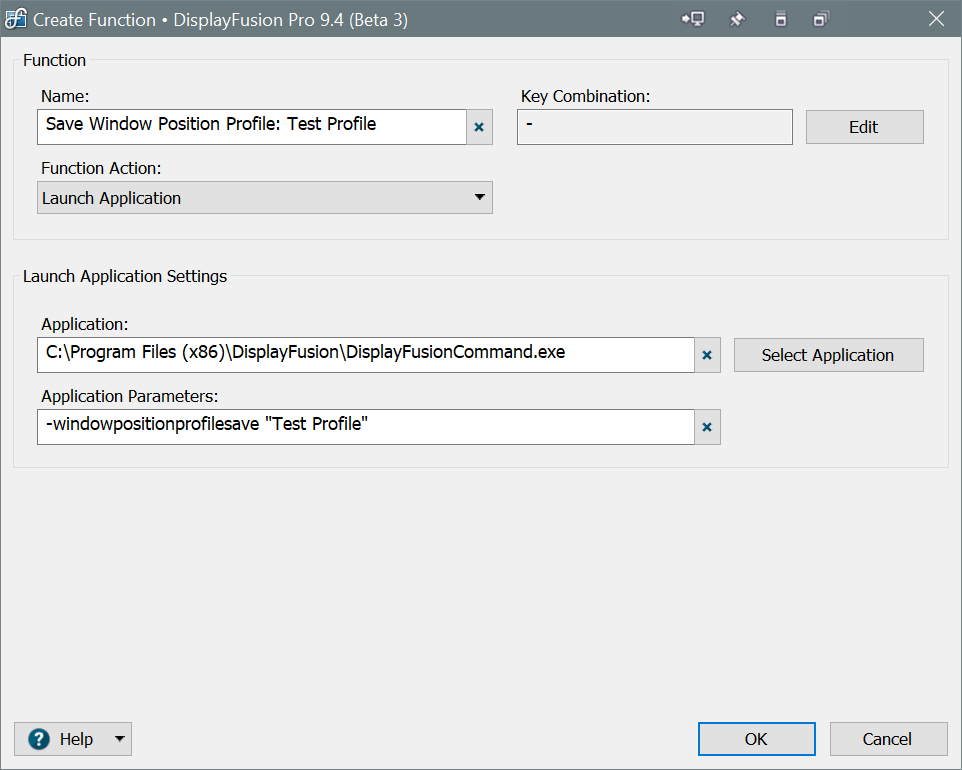
CustomFunction.png

DanielFusion
14 discussion posts
It seems that I have to confirm the "overwrite" manually. Is there any way to force overwrite via cmd line?
There isn't at the moment, but we're planning to add an Advanced Setting to disable the overwrite prompt. We'll be sure to let you know when we've added it.
Thanks!