
kubiix
6 discussion posts
Hi, I am using DisplayFusion in this configuration
Windows 8.1 as main system on laptop, with three monitors.
Middle one connected directly to laptop displayport (set as main monitor, where original TaskBar is), and the left one and right one through USB3 replicator (with DF taskbars).
Everything wokrs fine, except one thing - cooperation with Remote Desktop Client
I open RDP to another machine - virtual / remote, focus it (it is full screen over all monitors), the host Taskbar on middle monitor goes behind the RDP session - ok.
When I do ALT-TAB to focus app from host system, the main TaskBar goes on top - ok.
And finaly, when i ALT-TAB or click into RDP, the main taskbar stays on top hiding the remote raskbar.
I have to go out from fullscreen rdp and back, the main taskbar goes behind the RDP. I expect the same behavior using ALT-TAB or click to RDP client.
When DisplayFusion is turned of, the taskbar acts normally.
I tried the same scenario on Windows 10 - with or without Anniversary update and also there is the same problem.
I am using RDP for most of time i work with PC, can you please fix this ?
thanks
Kubiix
Is it the Windows taskbar that's staying on top of the RDP session?

kubiix
6 discussion posts
Yes, it is the standard Windows Taskbar doing this. But it happens, only when DF Taskbars are running on other monitors.
I believe, that DF somehow affects Windows Taskbar, which is staying in front of RDP fullscreen session, until I minimize/restore RDP and maximize it back, then it disappears.

kubiix
6 discussion posts
Hi, file is attached
Let me know if you need more info from me
• Attachment [protected]: DF Info.txt [80,566 bytes]
Thanks! I don't see anything amiss in the troubleshooting info, and I can't seem to reproduce this issue here. Is there any way you could send me a video of the issue?

kubiix
6 discussion posts
Hi, here is the log file, the time when I have focus on application from main OS and click into RDP window and the taskbar from main OS stays in front of the one from RDP is exactly 9:11:00
• Attachment [protected]: DisplayFusion.7z [44,592 bytes]
Hi Keith,
I just ran into this problem as well (using the version released on 12/23/16). My workaround for now is to just quit DF while my RDP session is active. Any progress on fixing this? In case it is helpful, debug info is attached. The log file spans about 4 minutes. I started my RDP session about 15 seconds into the session.
• Attachment [protected]: DisplayFusion.zip [75,835 bytes]

Evan Greene
1 discussion post
I have had this issue for a long time. The start menu on the non-default display is pushed to the background behind all open windows when remote desktop is opened on the primary window.
Also, I noticed when you click the start menu on the non-primary very quickly it pushes the start menu over to the primary display.
I've disabled triggers to ensure no faulty configuration as well.
• Attachment [protected]: start menu 3.avi [1,920,512 bytes]
• Attachment [protected]: start menu goes to background when returning from rdp.avi [4,110,848 bytes]

kubiix
6 discussion posts
Now I am working mainly from Win 10 so I switched DP taskbar off - the only reason was clock on all taskbars and this feature is now in Win 10.
I have noticed also problem, when remote desktop is only on primary monitor and I click on the start menu on non primary monitor, the taskbar on primary monitor goes on top, hiding the one in RD.
In Win 10 I noticed also another issue, when using DP Alt-Tab window, there are many icons of Windows Explorer with black preview and switching on them leads nowhere. For example 4 of 10 icons in the Alt-Tab window are these fake running apps.

maroy1986
2 discussion posts
I also have this issue for a few months now and never related it to DisplayFusion until now.
Same as the other, if I'm closing it or even just disabling multi-monitor taskbar, everything goes back to normal and just work. As soon as I re-enable DF, the issue is back.
Something must be wrong with the focus management...

Heman22
1 discussion post
I'm having a similar issue.
I have a Windows 10 desktop with 3 monitors. My main monitor is in the middle. I turned off the additional taskbars in windows. I have display fusion providing a taskbar on the other monitors. I use Microsoft's Remote Desktop software to remote into other computers. My computer is the client in this RDP scenario.
When I remote into another computer I have the display configuration slider all the way set to "Full Screen" and the "Use all my monitors for the remote session" box unchecked, I have no problems with the client's taskbar showing over my RDP session. It works correctly on any of my 3 monitors.
However, if I decide I want my RDP session to be full screened across all 3 monitors, I have issues with only the main Microsoft taskbar showing over my RDP session. In the RDP display settings I have the "Use all my monitors for the remote session" box checked for the session to span across all 3 monitors.
I found that if I disable Display fusion and try the full screen RDP session across all monitors, the Microsoft taskbar disappears like it should.
Is this a known issue?
Sorry if what I wrote is hard to follow.
Oh! Forgot to mention the workaround. On the Settings > Compatibility tab, create a rule like the attached screenshot and that should solve it for now.
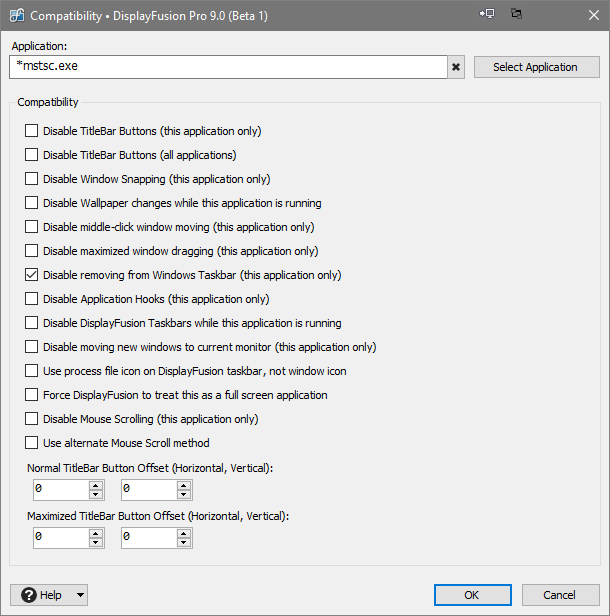
2017-04-28_14-56-30.png