
rvrv
24 discussion posts
sometimes (randomly) when i hover over the taskbar button the Vista style Thumbnail Preview shows up but wont dissapear when i move the mouse away - the preview lingers on screen, until i click on the taskbar or after several clicks somewhere on the screen - it happens quite a bit throughout a day - as if sometimes the Thumbnail Preview window forgets to go away and lingers on the screen
i figured a pattern to make the Vista Preview Thumbnail window stuck - this is probably NOT THE ONLY PATTERN to make it stuck but this one is 100% reliable - i was even able to get 2 Thumbnail Previews stuck at the same time using this move
i have 2 monitors with different arrangement of taskbar (vertical/horizontal) (SEE SCREENSHOT)
when i go from one monitor across to another and the cursor crosess over the taskbar button the Vista Thumbnail Preview window gets stuck
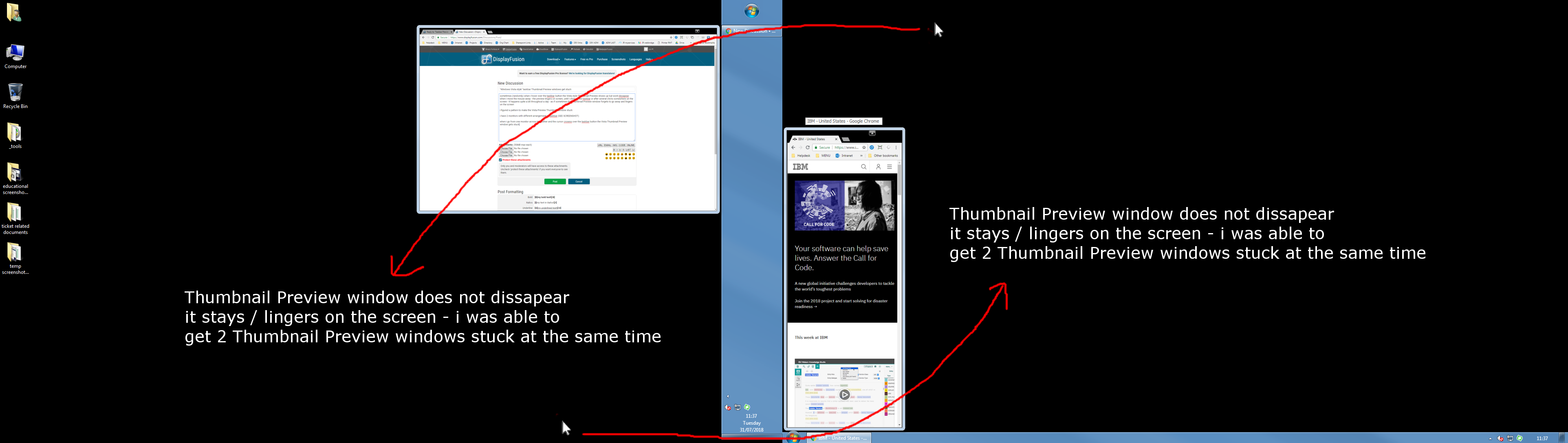
stuckN.png
Jul 31, 2018 (modified Aug 1, 2018)
•
#1

rvrv
24 discussion posts
Hello Keith thanks for taking time to look at it - very very much appreciated !!!!!
I attached settings exported from DP (attachments is protected)
If you want me to FACTORY RESET DP for you, tell me how and ill do it (now when i have settings backed up)
I have 3 advanced settings enabled as you will see from the settings backup:
"TaskbarsPreviewAnimationDisabled"="1"
"TaskbarsPreviewDelay"="0"
"TaskbarsPreviewWidth"="1000" <- this one is crucial for me, i want super sized Thumbnails to be able to read what in windows
I did a little testing...
i put all the 3 custom settings above to default (off) - now the thumbnails take about 2 seconds to show up and they do not get stuck when crossing from screen monitor to monitor
As soon as i set "TaskbarsPreviewDelay"="0" - leaving all else to default (off) i get the Vista Style Thumbnail Previews stuck again
I also pinpointed the activity it has to be fast move across the taskbar - fast i mean as if you are crossing from screen to screen or you unintentionally swing the cursor across the taskbar... its gets the Vista Style Previews STUCK
If you move slower across the taskbar the Vista Style Preview Thumbnails DO NOT GET STUCK even with "TaskbarsPreviewDelay"="0"
This only happens with "TaskbarsPreviewDelay"="0" and only on fast moves (unintentional swings or moving fast from screen to screen across the taskbar - as ilustrated by arrows in my previous screenshots)
Iam not a programer but it seems like a some polling / update interval - when the "TaskbarsPreviewDelay"="0" and the move is faster than a threshold of the update/polling the Thumbnail window is left stuck behind
I can replicate it 100% - every time
AND ONE MORE OBSERVATION - this happens 100% with Vista Previews Style and fast moves but when i switch to "Windows Default Style" Preview Style its ALMOST gone - even with "TaskbarsPreviewDelay"="0" and i try to move mouse acrosss taskbar AS FAST AS I CAN - the thumbnails ALMOST ALWAYS (98%) hide when the mouse is away... by almost always i mean 98% of fast moves the thumbnail windows hide when in "Windows Default Style", but i was able to make them stuck on few occasions by moving really fast from screen to screen across the taskbar (see my previous screenshot - its still the same movement)
After my shift ends i will try to record a screen video to illustrate
• Attachment [protected]: DisplayFusion Backup (2018-08-01 @ 08-54, 9.3.0.0, L01GS1800148).reg [140,570 bytes]
Aug 1, 2018 (modified Aug 1, 2018)
•
#4

rvrv
24 discussion posts
Thanks Keith
I tested home on another PC with Windows 7 (completely different hw, windows instalation, monitors) and was able to replicate it 100% with "Vista Preview Style"... quick move from screen to screen across taskbar and thumbnail gets stuck every time
With "Windows Default Style" not that much but still some occurances of stuck thumbnail windows happen even in "Windows Default Style"
Aug 1, 2018 (modified Aug 1, 2018)
•
#6
Glad to hear it, thank you for your purchase! I've added those other suggestions to our list for further investigation as well.
Thanks!