
864371
10 discussion posts
Good Day,
Please, maybe you could help me,
I get a message from DisplayFusion. When my PC get out of Standby mode I get this message, "Your display setting have changed". The windows in my secondary monitor are moved to my primary monitor. Do you have an idea what causes that? I've look in the log minimal DisplayFusion.log and I see:
2020/04/22 00:11:30.7326##_##INFO:L1##_##displayfusion.exe:836##_##BFMessageTrayNotify:
ShowNotificationWORKER_UITHREADONLY##_##-##_##Tray Notification: 'Your display settings have changed., Click here to adjust your Wallpaper.', Show: True, Mode: 0##_##-
Thank you
Best software ever and best support as I look through my old discussions. I remember I could find answers in those discussions. I have had your software for 5 years

• Attachment [protected]: Display fusion Display settings notification.png [37,319 bytes]
Apr 22, 2020 (modified Apr 22, 2020)
•
#1

864371
10 discussion posts
You are the best! Thank you

864371
10 discussion posts
DisplayFusion by telling me the wallpaper needs to be changed, tells me that there is a resolution problem. By the way I don't need to adjust my wallpaper like DisplayFusion noted the change but it seems the change, changed. After trying many times with triggers, it won't work.
I have changed the resolution for the simulated screen when there are no monitor. see picture. When it comes back the resolution is not the same as when it is turned off. Any idea? Thank you
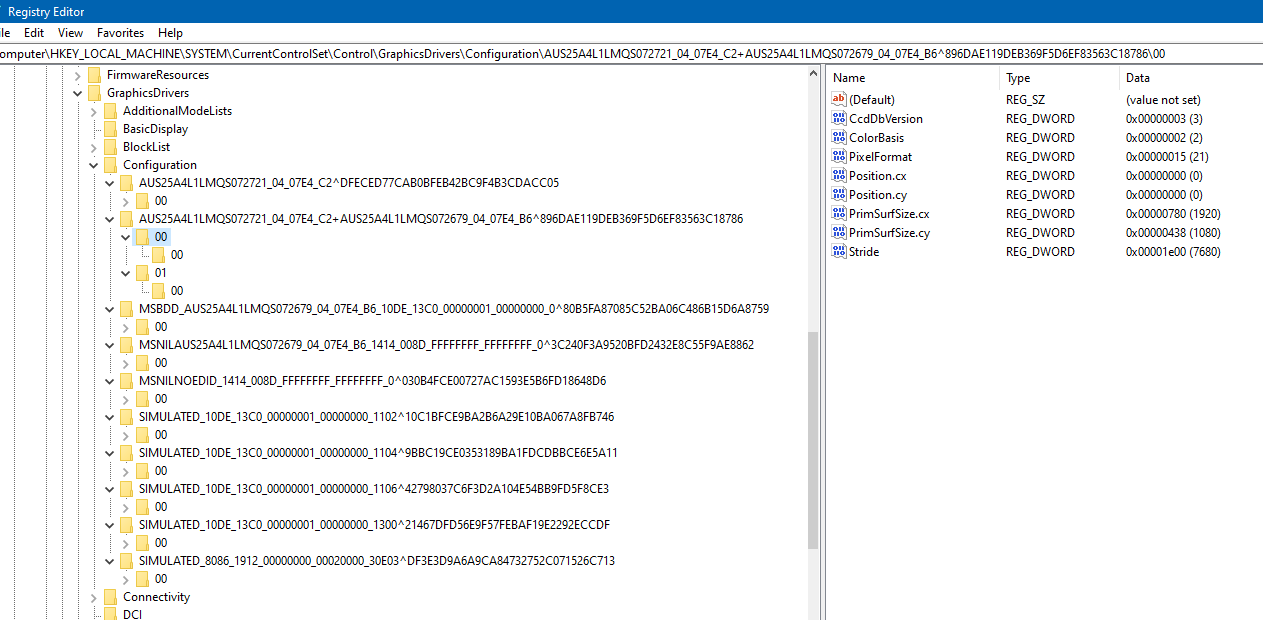
Registry.png
Apr 26, 2020 (modified Apr 26, 2020)
•
#4
It looks like there are many "simulated" keys there. Which one did you edit?

864371
10 discussion posts
Good Day sir,
How are you?
Thank you for your help.
I have edited all of the simulated keys. The position.xx, stride, and PrimSurfSize ones. I deleted none of the simulated keys. Could I delete them? I will make a backup of these keys before. I do not see in the simulated ones a two displays settings, 00-00 01-00. Do you know if this normal?
I did all the ones with my displays ASUS and they came back as it should. I did not delete OEDID, MSBDD, and MSNILAUS as you are not supposed to. This is what I have read.
Thank you
Apr 28, 2020 (modified Apr 28, 2020)
•
#6

864371
10 discussion posts
Thank you so much.
I will definitly let you know. What I find strange is that your triggers do not work when it comes back. I see a notification that it saved the windows positions but it does put them back. I am sure this is not a problem with your application. it has to do with a condition that your application cannot do its job.
I did what was done in the first post refered by you, without seeing any changes. The last post talks about deleting everything in configuration. I am gonna look a little more before I do that. I have seen in other sources that you should not delete the ones I have listed above and I do not know his or her knowledge of what he or she was doing.

864371
10 discussion posts
It works. Thank you , I realize I did not read all the instruction on triggers and I had to lock my computer.
No worries, glad to hear it!